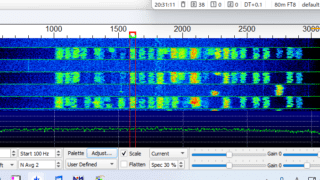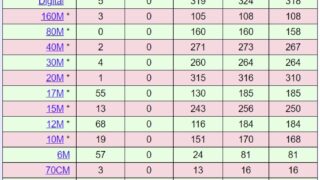[DIARY] JTDXv2.2.159がまた改善されました
JE2UFF_Toshi
/
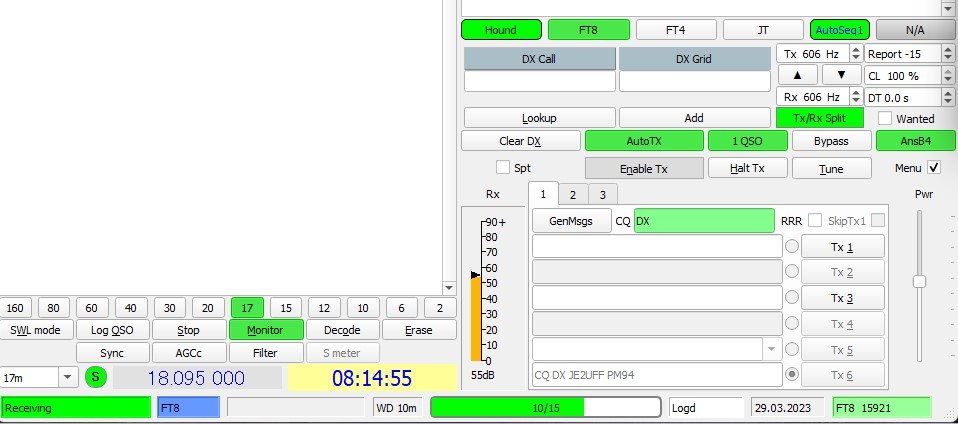
記事内に商品プロモーションを含む場合があります
スポンサーリンク
![]()
いよいよ3月も残すところ2日、あっという間に今年も3ヶ月が経過していきますね。太陽活動は上昇し、たくさんのペディも行われているため、特にハイバンドは活性化しておりますね。
さて、JTDXがまた改善されました。今回の変更箇所の説明は以下の通り。
- New buttons for the frequently used bands allow direct switching to the main operating frequencies. You can hide the buttons via the View menu.
- The Rx / Tx frequency selection fields have been swapped so that the Tx field is now at the top.
- New option: Show distance and/or azimuth in messages with grid: If a station sends a valid Maidenhead locator, jtdx_improved now automatically calculates the distance and the great-circle azimuth and displays it in the Band Activity pane.
- A new “Align DXCC / distance / azimuth” checkbox allows you to keep the displayed distance/azimuth values in an aligned table form with the DXCC names (or with the principal prefixes).
- The spin box allows further configuration of the preferred layout. It sets the number of spaces between the DXCC and the distance/azimuth field. You can increase or decrease the default number.
- In the help menu, hyperlinks to the jtdx_improved home page as well as to a new pdf file “The additional features of jtdx_improved” have been added.
- Upgrade to the “Big CTY” variant of the cty.dat file. This allows in particular a much more correct mapping of the ITU zones.
- Update of the lotw-user-activity.csv file.
- The jtdx_improved source code is now also compliant with macOS.
かなりの箇所が改善されております。特に、初期画面で目立っているのは最初の項目です。
使用頻度の高いバンドのボタンを新設し、主要な動作周波数に直接切り替えられるようにしたようで、下図のようにバンドボタンがずらりと並びました。
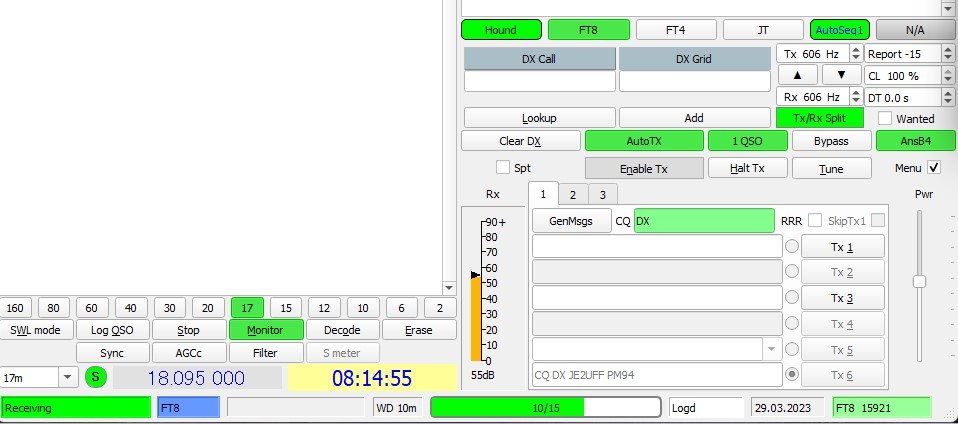
各バンドの主な周波数へはボタンを1クリックへQSYできるようになりました。2つ前くらいで改善されたFT8とFT4のモードボタンで、簡単にモードが切り替えられるようになったのと同じですね。
オリジナルのJTDXではF/Hモードに設定しても、偶数側でコールすることができますが、1箇前の改善版で、表示がN/Aとなり偶数側のでコールができなくなりました。
それ以外にもオプションでかなりの変更が加えられておりますね。
使いやすさは改版される毎に使いやすくなっていくような感じがします。
[widget id=”custom_html-17″]
関連記事:
- [DIARY] WAZ DIGITAL申請しました 公開日 2018年8月6日 最終更新日 2018年8月6日 by JE2UFF_Toshi おはようございます。昨夜、事故もあり初めて東名の渋滞にハマり赴任先に戻ったのが0時を回った時間でした。渋滞の始まりは最初に誰か...
- [DIARY] 引っ越し完了で実家に戻りました 公開日 2021年3月2日 最終更新日 2021年3月2日 by JE2UFF_Toshi どうも、日指と月曜日で単身先からの引っ越し作業を行い、完全に実家に戻ってきました。6年半ぶりでしょうか。 久しぶりに朝ワッチを...
- [DIARY] ログが更新されず心配していたJ79WTAがLoTWにログイン 公開日 2023年2月7日 最終更新日 2023年2月7日 by JE2UFF_Toshi 今朝は低気圧の影響でしょうか、雲が垂れ込めた朝になっております。気温は平年通りで日中は15℃程度まで上昇する予報...
ABOUT ME
JE2UFF_Toshi
年々若者のアマチュア無線人口が減る中、何時までも現役でやり続けたく、若き日の想い出を胸に、熱き思いを忘れないように「燃えよDX」と言うタイトルを付けました。単身赴任以降、過熱するDXスロットゲームに違和感を覚え、主力だったHFのアンテナも下ろしてしまったこともあり、燃えるような情熱からいろんな楽しみ方が有るんだ。そう思えるようになって、タイトルもむせん見聞録に変更しコツコツマイペースでやってます。
最近は6mの面白さのハマっています。
更に、長年勤めた会社も退職しサンデー毎日なった事をきっかけに、更にタイトルをきょうも無線日和に変更し、まだまだ続けますよ。